반응형
docker를 사용하여 nginx를 설정하고 실행하는 법을 알아보겠습니다.
0. Docker 설치하기
1. nginX Image pull
docker pull nginx
2. 테스트용 index.html 만들기
<html>
<body>
Hello NginX with Docker!
</body>
</html>
3. docker로 nginX 실행하기
docker run --name hello-nginx -v D:\Docker\nginx\html:/usr/share/nginx/html -d -p 80:80 nginx※ 명령어 설명
# nginx 이미지에 option을 주면서 실행
run nginx
# 도커 컨테이너 이름을 설정
--name
# local에 있는 파일or폴더를 nginx 도커의 컨테이너 안의 폴더와 mount
-v
# 백그라운드에서 실행
-d
# 포트 설정 (호스트 포트:도커 컨테이너 포트)
-p
4. Docker 컨테이너 실행 확인
>docker run --name hello-nginx -v D:\Docker\nginx\html:/usr/share/nginx/html -d -p 80:80 nginx
f296b29da0f2c9daeb5cd19a608474ed631a70a717a5d04fb1abd1143d121e62
>docker ps
CONTAINER ID IMAGE COMMAND CREATED STATUS PORTS NAMES
f296b29da0f2 nginx "/docker-entrypoint.…" 18 seconds ago Up 17 seconds 0.0.0.0:80->80/tcp hello-nginx
5. localhost 접속 후 확인
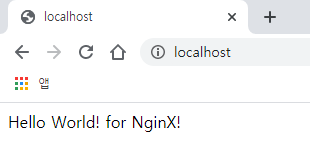
[옵션]
nginX conf 설정을 변경하여 반영하고 싶을 경우.
1. 설정 파일 생성 (nginx.conf)
생성한 경로
nginx/conf/nginx.conf
# nginx.conf 파일
# 컨테이너 내부에 /etc/nginx/conf.d/nginx.conf 경로에 존재
user nginx;
worker_processes 1;
error_log /var/log/nginx/error.log warn;
pid /var/run/nginx.pid;
events {
worker_connections 1024;
}
http {
include /etc/nginx/mime.types;
default_type application/octet-stream;
log_format main '$remote_addr - $remote_user [$time_local] "$request" '
'$status $body_bytes_sent "$http_referer" '
'"$http_user_agent" "$http_x_forwarded_for"';
access_log /var/log/nginx/access.log main;
sendfile on;
#tcp_nopush on;
keepalive_timeout 65;
#gzip on;
include /etc/nginx/conf.d/*.conf;
#security
server_tokens off;
}
2. Dockerfile 생성
생성한 경로
nginx/Dockerfile
#Dockerfile
FROM nginx:latest
COPY config/nginx.conf /etc/nginx/conf.d/nginx.conf
CMD ["nginx", "-g", "daemon off;"]
EXPOSE 80
3. Docker 이미지를 생성
Dockerfile이 있는 경로에서 실행할 것.
docker build --tag nginx-test:1.0 .
4. 생성한 Docker 이미지 확인 후 실행
>docker images
REPOSITORY TAG IMAGE ID CREATED SIZE
nginx-test 1.0 6e43841d9356 4 weeks ago 133MB>docker run nginx-test:1.0
반응형